Dell 130W 4.5mm Barrel AC Adapter with INDIA power cord
₹7,347.00 Incl GST From: ₹2,399.00 Incl GST (-67%)
- Power Capacity: 130W / 6.67A Output: 19.5V – Compact PIN size of 4.5 mm
- Compatible Models : XPS 15 (9530), Inspiron 13 (7347), Inspiron 7348, Inspiron AIO 7459, XPS 15 (9550), Precision 15 5000 Series (5510) Precision M2800, Precision M3800
- Compatible with P/N: 06TTY6, 6TTY6, ADP-130EB BA, TX73F, 332-1829, HA130PM130, DA130PM130
- National 1 Year warranty from Dell INDIA
- Includes Complementary 3-prong power cord. NOTE- Power cable does not carry any warranty.
[elementor-template id="452970"]
Frequently Bought Together
-

Lap Gadgets Dell T0TRM Battery for XPS 9530 Precision M3800 6-cell 61Wh Battery
₹3,699.00₹12,999.00Incl GST
- Lap Gadgets Dell T0TRM Battery for XPS 9530 Precision M3800 6-cell 61Wh Battery(₹3,699.00
₹12,999.00Incl GST)
Customers who bought this item also bought
-
₹2,999.00
₹3,499.00Incl GST -
₹3,999.00
₹4,999.00Incl GST

Perfect Adapter for DELL Precision M3800 M2800 XPS 15 9530 9550 Inspiron 7347 7348 7459
This replacement charger is the best option for selected Dell Inspiron, Latitude, Precision and Vostro series laptop. Genuine Dell OEM Original 130-watt AC Power Adapter Laptop Charger. 3 prong power cord included
Get Going with this original Dell 130w charger 4.5mm pin size.
Compatible Dell Laptops:
-Inspiron Desktop 24 (5459)
-Inspiron 15 (7579) 2-in-1, 15 (7590) 2-in-1, 15 (7590), 7591
-Latitude 5404 Rugged
-XPS 15 (9530), XPS 13 (9343), XPS 15 (9550), XPS 15 (9560), 15 (9570), 15 (7590)
-Precision M3800, 15 (5510), 5520, 5530, 5540
-Vostro 15 (7590)
How to Troubleshoot Power Issues on a Dell Laptop
If your are unable to power on your Dell Laptop, follow the troubleshooting steps to help you resolve the issues. Learn how to perform basic checks to identify why your computer is not able to power on.
Symptoms
- Dell laptop is not able to power on.
- Power LED on the laptop is off.
- Power LED on the AC adapter is off.
- None of the LEDs on the laptop respond when you press the power button.
- There is no LED or sound indication that the laptop is powered on.
Troubleshooting
Follow the troubleshooting steps below. Expand the sections below to learn how to perform each troubleshooting step to identify the cause of the power issue on a Dell laptop
Most often, restarting the computer resolved many issues. The residual power in the computer may cause the laptop not to power on. Follow the steps below to drain the residual power.
- Power off the laptop. Press and hold the power button for 10-15 seconds.
- Disconnect the AC adapter or power cord, and remove the battery.
 Note: For Dell laptops that have a non-removable battery, see the Dell knowledge base article How to Reset Real Time Clock (RTC) to Recover Your Dell Laptop.
Note: For Dell laptops that have a non-removable battery, see the Dell knowledge base article How to Reset Real Time Clock (RTC) to Recover Your Dell Laptop. Note: For certain Dell Latitude laptops, we recommend you try and recover the laptop using the forced ePSA method. See the Dell knowledge base article How to Use Forced ePSA to Recover from POST or Boot Failure on Dell Latitude PCs.
Note: For certain Dell Latitude laptops, we recommend you try and recover the laptop using the forced ePSA method. See the Dell knowledge base article How to Use Forced ePSA to Recover from POST or Boot Failure on Dell Latitude PCs. - Disconnect all external devices or peripherals like USB drives, printer cables, and media cards (SD/xD).
- Press and hold the power button for 15-20 seconds to drain residual power.
- Connect the AC adapter or power cord and the battery.
- Power on the laptop.
If this did not resolve the issue, proceed to the next step.
Inspect the AC adapter, cables, and adapter (DC) port on the laptop for damages
The AC adapter cable and power cables may get frayed or cut, and wires may become exposed at either end of the cables. This may be due to the way the cable is wrapped around the AC adapter, or if the cable is subject to undue stress. If the damage is severe enough to expose wires, you should discontinue using the AC adapter. To check the AC adapter, cables, and adapter port on the laptop for any damages:
 Caution: Dell recommends using only Dell branded AC adapters that are compatible with your laptop. Dell does not recommend using third-party AC adapters or batteries on a Dell laptop.
Caution: Dell recommends using only Dell branded AC adapters that are compatible with your laptop. Dell does not recommend using third-party AC adapters or batteries on a Dell laptop.
- Unplug the AC adapter from the wall outlet.
- Unplug the AC adapter from the laptop.
- Check the AC adapter and cables (including the power cable) for signs of physical damage or overheating.
- Check if the pin inside the plug or adapter port is bent, broken, or damaged.
Verify that the wall outlet is working correctly
- Unplug the AC adapter from the wall outlet.
- Connect another device on the wall outlet to verify if the wall outlet is working correctly.
- Try a known-good wall outlet.
- Plug the AC adapter directly into the wall outlet.
Bypass any power regulators like surge protectors, UPS (uninterruptible power supply), power splitters.
 Note: If the AC adapter is connected to a docking station, connect the AC adapter directly to the laptop to verify the functionality.
Note: If the AC adapter is connected to a docking station, connect the AC adapter directly to the laptop to verify the functionality.
If the wall outlet is working correctly, proceed to the next step.
Check LED indicator on AC adapter
Reseat the AC adapter by following these steps:
- Unplug the AC adapter from the wall outlet for 15 seconds.
- Unplug the AC adapter from the laptop.
- Plug the AC adapter to a known-good wall outlet.
- Plug the AC adapter to the laptop.
- Check the LED indicator on the AC adapter.
Note: LED indicator may be located either on the AC adapter brick or the adapter (DC) plug.
If the AC adapter LED indicator is on, proceed to the next step.
If the AC adapter LED indicator is off or turns off when connected to the laptop, contact Dell Technical Support for repair options.
Connect a known-good AC adapter
Ensure that you are using the original AC adapter that was shipped with the laptop. Using an AC adapter from other laptops or one that has a lower wattage may cause the following issues:
- An error message like “The AC adapter type cannot be determined. This will prevent optimal system performance” or “Unknown or incorrect AC adapter detected” may appear.
- Your system may reduce the processor (CPU) speed to save power.
- The laptop battery might not charge or charge slowly.
- The AC adapter might heat up.
Dell laptops may use either a 45W, 65W, 90W, 130W, 180W, or 240W AC adapter. For optimal performance, use the original AC adapter that came with the Dell laptop. The AC adapter wattage information is printed on a label that is located on the bottom of the AC adapter.
If this did not resolve the issue, proceed to the next step
Run a diagnostic test on the system board
Certain Dell Inspiron, Latitude, Vostro, and Precision laptops are equipped with a motherboard built-in self-test (M-BIST). M-BIST is a built-in diagnostic tool that helps identify system board embedded controller (EC) failures. M-BIST must be manually initiated before Power-On Self-Test (POST) process and can be initiated on a Dell laptop that is not able to power on.
 Note: The motherboard built-in self-test (M-BIST) feature is available only on select Dell Inspiron, Latitude, Vostro, and Precision laptops.
Note: The motherboard built-in self-test (M-BIST) feature is available only on select Dell Inspiron, Latitude, Vostro, and Precision laptops.
- Press and hold the M key and power button on the keyboard.
- Check the battery status LED:
 Note: To learn about the location of the battery status LED, see the User Manual of your Dell laptop.
Note: To learn about the location of the battery status LED, see the User Manual of your Dell laptop.
- If an error is identified, the battery status LED will turn amber. Contact Dell Technical Support for repair options.
- If there is no error, the battery status LED will remain off.
If this did not resolve the issue, contact Dell Technical Support for repair options.
Helpful videos
Additional information
| Weight | 1 kg |
|---|---|
| Dimensions | 35 × 15 × 7 cm |
| Brand | |
| Compatible Model | Inspiron 15 (7579) 2-in-1, 15 (7590) 2-in-1, 15 (7590), 7591, Inspiron Desktop 24 (5459), Latitude 5404 Rugged, Precision M3800, 15 (5510), 5520, 5530, 5540, Vostro 15 (7590), XPS 15 (9530), XPS 13 (9343), XPS 15 (9550), XPS 15 (9560), 15 (9570), 15 (7590) |
| Voltage ratings | |
| Dell Part Numbers | |
| Label |


















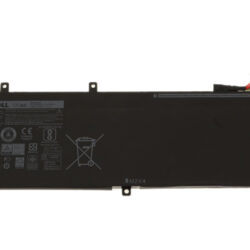





by Edword
Nice product worthy
by Sivakumar kalyanasundaram
This thing as providing the same power as the orginal and temperature is same is oem
by Abhishek Thakur
best quality
by Rahul Sharma
i just started using satisfied. regarding durability cannot comment noe anyway dell is professional organisation so expect the upkeep of its product
by Rakul
Received the original dell adaptor. Meeting with my expectation.
by S Rao
The charger seems to be well built and does server the purpose it is designed for. I am using it with Dell laptop and its working just fine. Although Dell recommends a 90w charger for my laptop model, so using 65w should slow down the charging speed. But as my laptop remains connected to the charger almost all the time, for me that is not an issue. Rest i do not see any problems with using a less powerful charger
by Payal
The charger was definitely genuine
by Manoj kumar
Original dell product.
by Shrikant
So far good. Looks original Dell product
by Ramesh Marathe
This was sent to us in original Dell packaging and the product quality is very good…Must buy from Lap Gadgets…a very genuine seller
by Rajni
Compatible with dell laptop
by Srinivas Rao
Before purchasing I’ve some doubt about the authenticity of the product. But After using 5-6 days, I can say that for sure that I received the original Dell charger. However, I think the Power cable with the charger is not authentic.
by Bhushan
value for money
by Deepak
It’s fine and working well,
by John thomas
Working fine. Worth the money
by Ravina
Good quality Charger & cable.
by Anil
Using it for more than 15days. working excellent. value for money.Thank you Lap Gadgets for your prompt service.
by saksham dhiman
well i got perfect item.. totally happy with this.
by kishor mandal
Good product, delivered on time. Well-packed.
by joseph gerold
Original product
by C R ROY
Super quality product delivered by Lap Gadgets
by Mir Asif
Only one word “Awesome”. I’m using it since May 2021 & this is incredibly on high.
by Himanshu
Genunie product company item this is like orginal
by Deepak BV
Original Dell. Working just fine.
by Abhishej Bhisnoi
It is in good condition and worked properly too happy with product
by RAJU
Looks original and works well.Though it doesn’t come with power cable, but packaging was neat.
by Sukra singh
Fantastic working after 3 months of purchase…. It’s original dell product for sure…
by Raj Kumar
Received in Dell Company box . Value money. Paking was excellent
by Harish
Go for it without having any second thought.
by Jaysh chawda
I think this is the original product
by Nitesh Kumar
This is a perfect product worthy of price and very efficient
by Pavan Kumar soni
Very decent packaging is used to protect the the product from getting any damage and product is completely origina
by Ram mishra
It is the original Dell charger
by Arun Kadam
Super quality product delivered by Lap Gadgets
by Ishtyaqe Ahmad
This is original power adaptor. It comes without original power cord though. These two come packed in different bags and clearly mentioning the origin. I am using power adaptor with my dell cord that is good for use.
by Harsh Chopra
The supply is as specified by the vendor and comes nicely packed. It will s suitable for vide range of input voltage, from 100 to 240 V, 50/60 Hz and 1.7 A. LED indication shows status of power availability.
by Sarthak Patil
It has served the purpose for which it had been ordered; that of providing a parallel connection to the PC desktop monitor
by Piyush Khandelwal
I had recently ordered this charger because my earlier one had issues, but accidentally I had ordered the wrong pin hence I was worried and informed the company and Amazon about it, they were kind enough to replace it for me at no extra cost within 2 days! Thank you so much, the product works perfectly.
by Vamkrishna
These adapters come with pins of varying sizes. A word of caution regarding the same would be of much help to customers while making the orders. It would be useful to mention the pin size and also add a picture. I ordered for an dell adopter with the wrong pin type not aware that there are different sizes of pins
by Gopal Das
The product is good, the cable is longer than my original charger and the packaging of the product is good as well!!
by Rohan
Really working well after my original laptop charger became useless and i have to buy another one after lots of research and damly required i finally end my search over here and im really happy glad to received the product…. Thanks to Lap Gadgets
by PK trenan
100% Value for money product. Truly satisfied. Long durability n screen presentation very good.Thanks to Lap Gadgets for sailing quality product.
by Ajax
Well I received a genuine Product, the adapter is actually from Dell, and the product runs fine in my LAPTOP
by Geet
Good quality and good performance
by Chandrakala Mehta
Suitable for replacing both 65W or below rated adapters… It’s durable
by Meet Shah
A really good charger, original dell and really long wires.
by MANIKANTA G.
Good