Original Battery For Lenovo IDEAPAD G400s, G500s, G410S, G510S, G50-70, G50-80, Z50-70, Z70-80, Z40
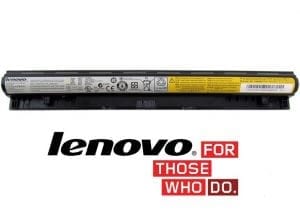
Original Battery For Lenovo IDEAPAD G400s, G500s, G410S, G510S, G50-70, G50-80, Z50-70, Z70-80, Z40
This is the ideal replacement battery from Lenovo India for the laptop models listed below:
Specification:
14.4V Battery Voltage Units | 4 Cell Battery | Li Ion technology | 41 Whr Capacity
Compatible Models: G50-45, G500S, G400S, G410S, G510S, G401S(L12L4A02 / L12S4E01)
1 Year Onsite Warranty support by Lenovo
Compatible P/N
For LENOVO – L12M4E01 – L12L4E01 – L12M4A02 – L12S4A02 – L12S4E01 – L12L4A02
Fit Model
For LENOVO
For LENOVO IdeaPad G400s Series
For LENOVO IdeaPad G405s Touch Series
For LENOVO IdeaPad G500s Series
For LENOVO IdeaPad G505s Touch Series
For LENOVO IdeaPad S510p Touch Series
For LENOVO IdeaPad S410p Series
For LENOVO IdeaPad G400s Touch Series
For LENOVO IdeaPad G405s Series
For LENOVO IdeaPad G410s Series
For LENOVO IdeaPad G410s Touch Series
For LENOVO IdeaPad G500s Touch Series
For LENOVO IdeaPad G505s Series
For LENOVO IdeaPad G510s Series
For LENOVO IdeaPad G510s Touch Series
For LENOVO IdeaPad S410p Touch Series
For LENOVO IdeaPad S510p Series
For LENOVO IdeaPad Z710 Series
Guidelines for using Laptop Battery:
These safety instructions must be read carefully and fully understood before attempting to use your laptop battery.
1. let the power of the L12L4A02 batteries (15%) drain to 0% When you use your brand new Battery first time. And then full charge it(usually charge it full 12 hours) and let it drain to 0% again. Do this for 2~3 cycles.
2. If you have a nickel-metal hydride battery, completely drain and recharge the LENOVO L12L4A02 laptop battery once a month to maximize its capacity to hold a charge.
3. Don’t leave your computer plugged in constantly when it is not in use. If your computer always relies on this power, it will loose its ability to last long on its own. So always charge your computer when the L12L4A02 battery is almost dead and then unplug it from the wall.
4. If you have two or more battery pack of LENOVO L12L4A02, it’s wise to discharge and then fully charge it on battery power once a week or so, just to keep the battery fresh conditions.
5. Keep it cool. Do not expose the LENOVO L12L4A02 battery to high heat or freezing temperatures. Do not leave your battery in your car in the summer. Hot batteries discharge very quickly, and cold ones can’t create as much power.Overheat is damaging harmful for you laptop battery, so it is wise to remove the Battery from a laptop when it has been fully charged.
6. If you do not use your acer laptop for extended periods of time (a week or more), remove the L12L4A02 battery pack from the laptop.



